How to get your exchange wallet address? (Recommended to use Binance Exchange binance.com)
Step 1: Log in to the Binance Exchange account, enter the user's personal center, and click "Deposit", as shown in the figure:
If you do not have a Binance Exchange account, you can refer to the help document "How to register a Binance Exchange account (web version) by email?" to register.
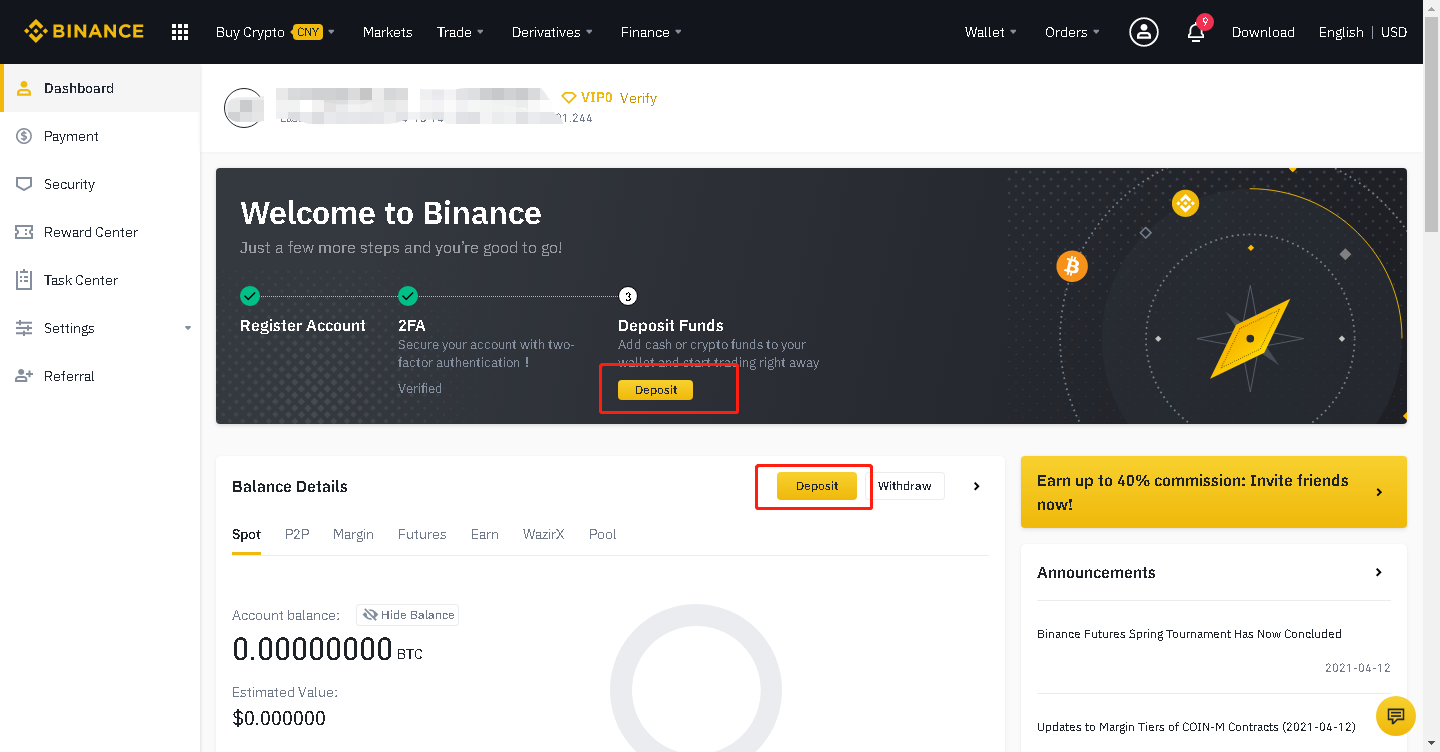
Step 2: After clicking the "Deposit" button in the personal center, you need to choose to recharge with current legal currency or encrypted currency. Please choose "Deposit Crypto" to recharge with encrypted currency.
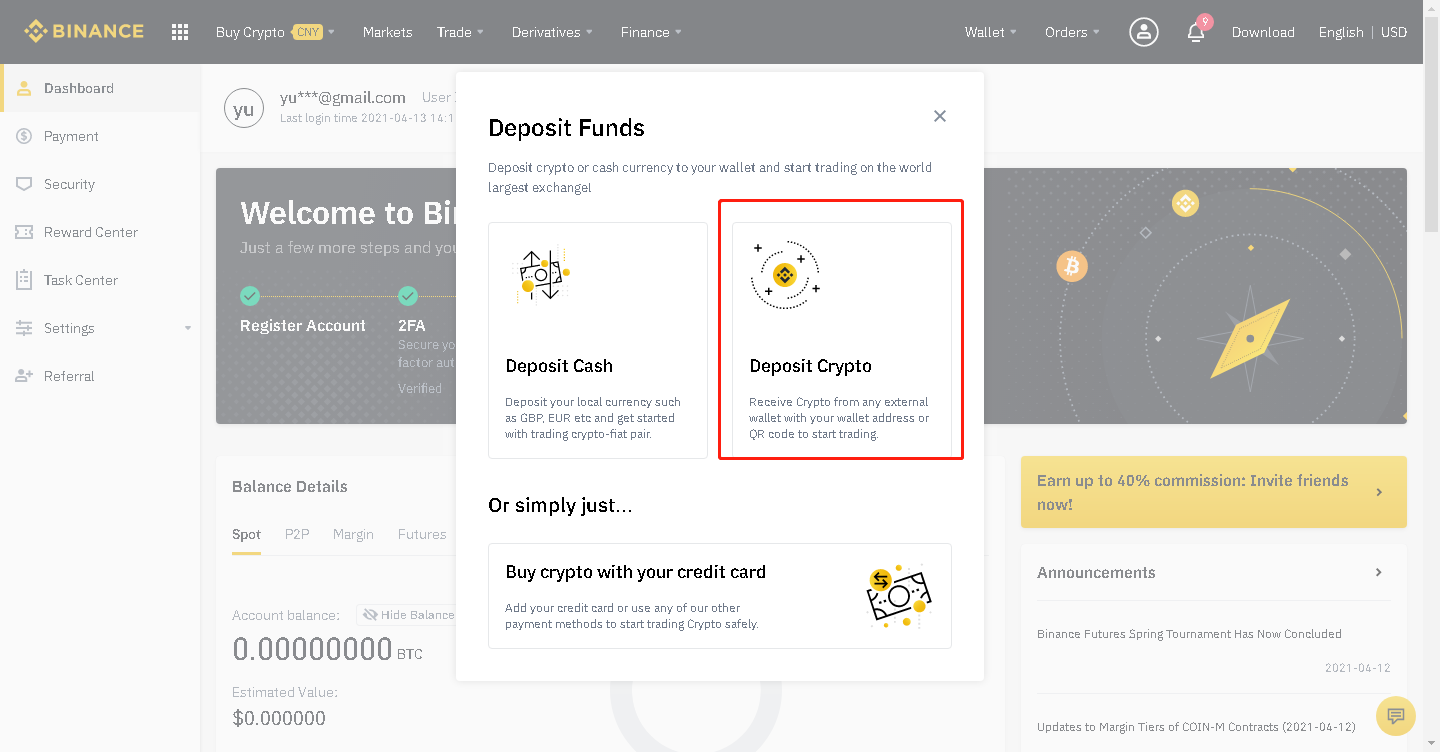
Step 3: In the cryptocurrency recharge interface, you can get the wallet address of the recharge (ie the address of the receiving wallet)
3.1 In the cryptocurrency recharge interface, select the currency corresponding to the cloud mining contract you have purchased at MVU Cloud Mining; (MVU Cloud Mining currently only supports cloud mining services for ETH, BTC, and FIL, please choose carefully)
3.2 Choose a suitable trading chain. MVU Cloud Mining recommends using the ERC20 trading chain. Different trading chains have different minimum transaction limits and network handling fees stipulated by Binance. For details, please refer to "Binance Exchange Rate Standards"
3.3 After the currency and transaction chain are selected, the corresponding wallet address and the QR code of the wallet address will be displayed, as shown in the figure.
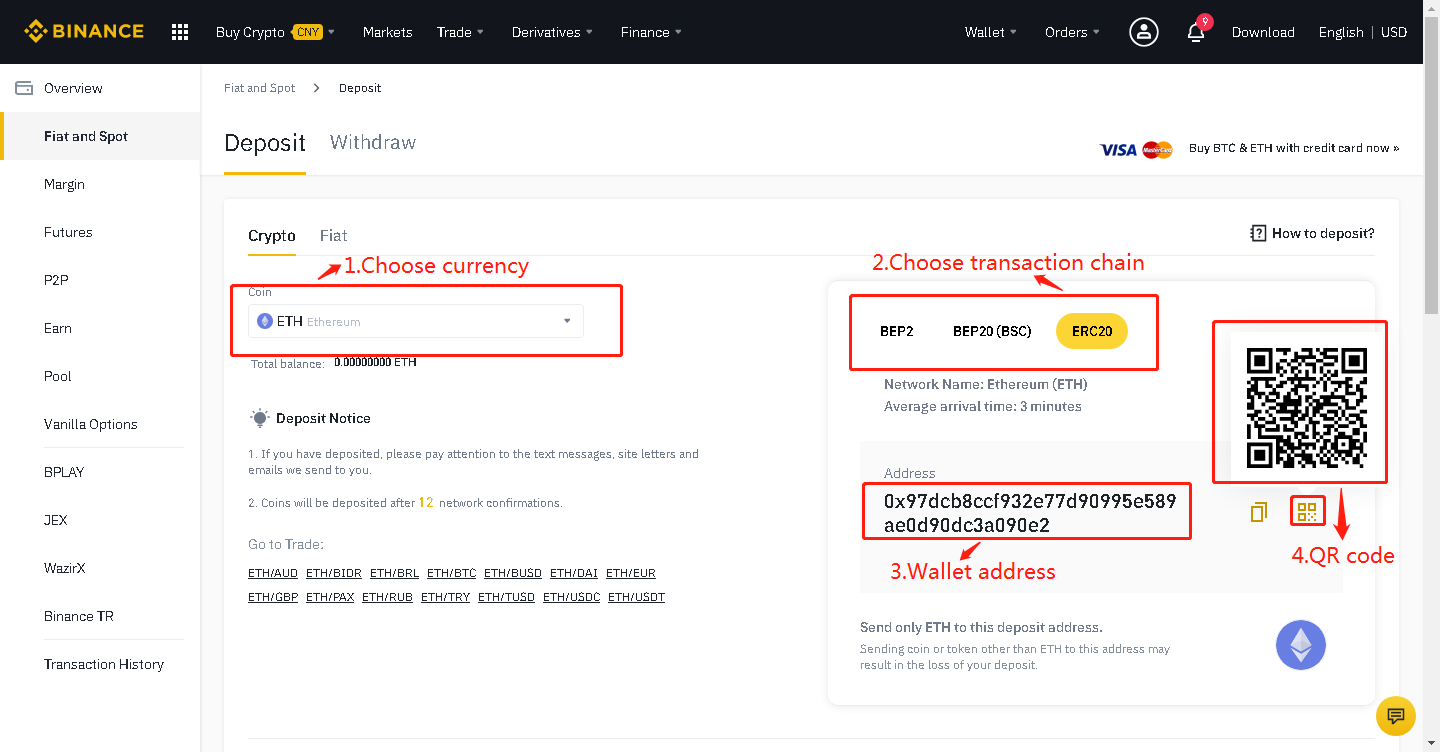
Step 4: Enter the wallet address where MVU Cloud Mining binds the wallet address and fill in the Google authentication code to bind the wallet address of the corresponding currency
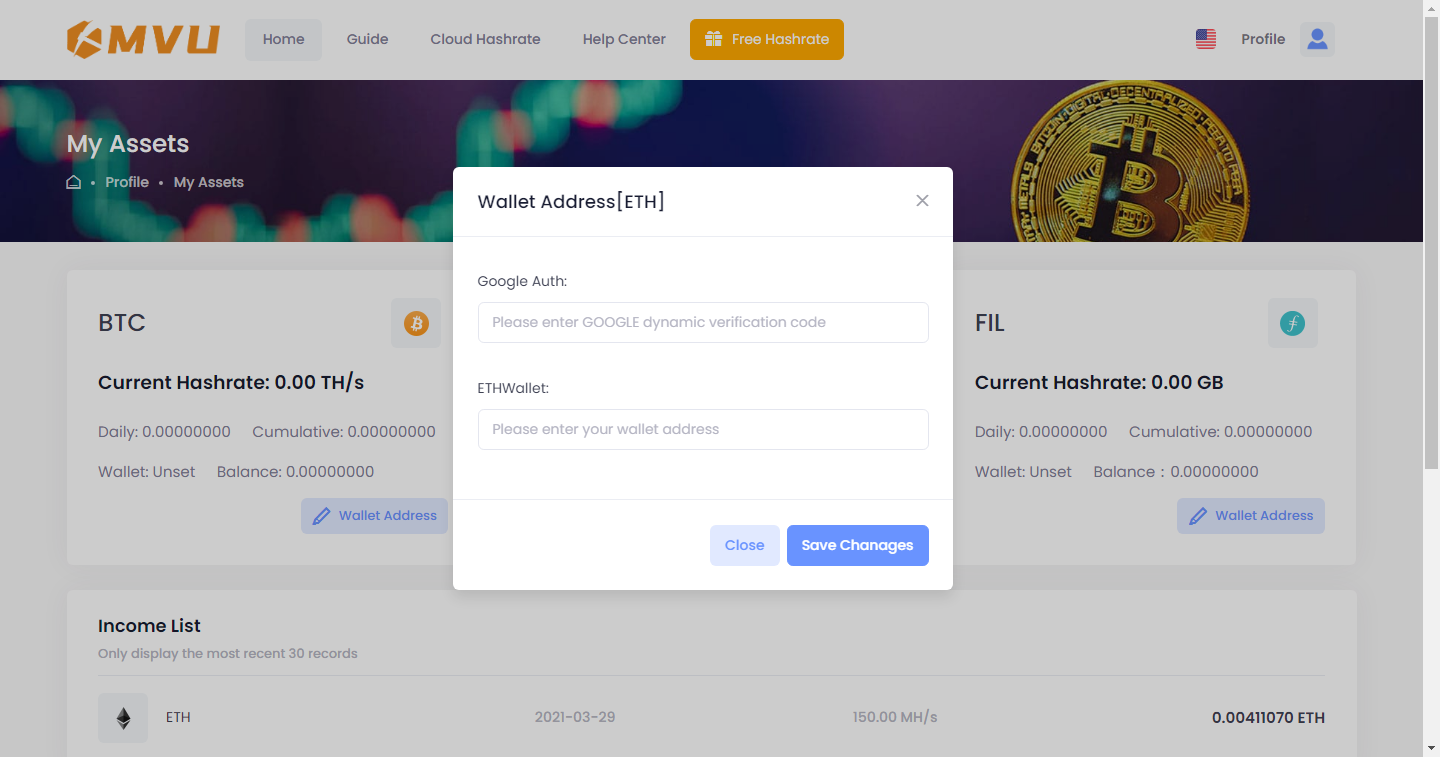
Note: At present, MUV Cloud Mining only supports cloud mining services of BTC, ETH, FIL. Please confirm that the currency corresponding to the wallet address is completely correct when binding the wallet address, because each currency has a corresponding wallet address. It is not possible to realize cross-currency transfer, so if the wallet address is filled in incorrectly, it will affect the user's withdrawal operation. It is hoped that the user fills it correctly.
MVU Cloud Mining recommends using the Binance wallet address. Users can also perform the binding operation with other wallet addresses, but they need to bear the network handling fee themselves when withdrawing MVU.